Home › Forums › Welcome To EWR’s NEW Back Agent Website! › Navigating the Forums
Tagged: Tutorial
- This topic is empty.
-
AuthorPosts
-
July 12, 2024 at 1:32 pm #14268
 Eagles World RealtyKeymaster
Eagles World RealtyKeymasterHello and thank you for taking the time to understand how to navigate the forum! We’re excited to see agents using this area to connect and network with others! If you have any questions or need help after reading through the tutorials, please email Kayla at Marketing@eaglesworldrealty.com.
Step 1: Finding The Forum
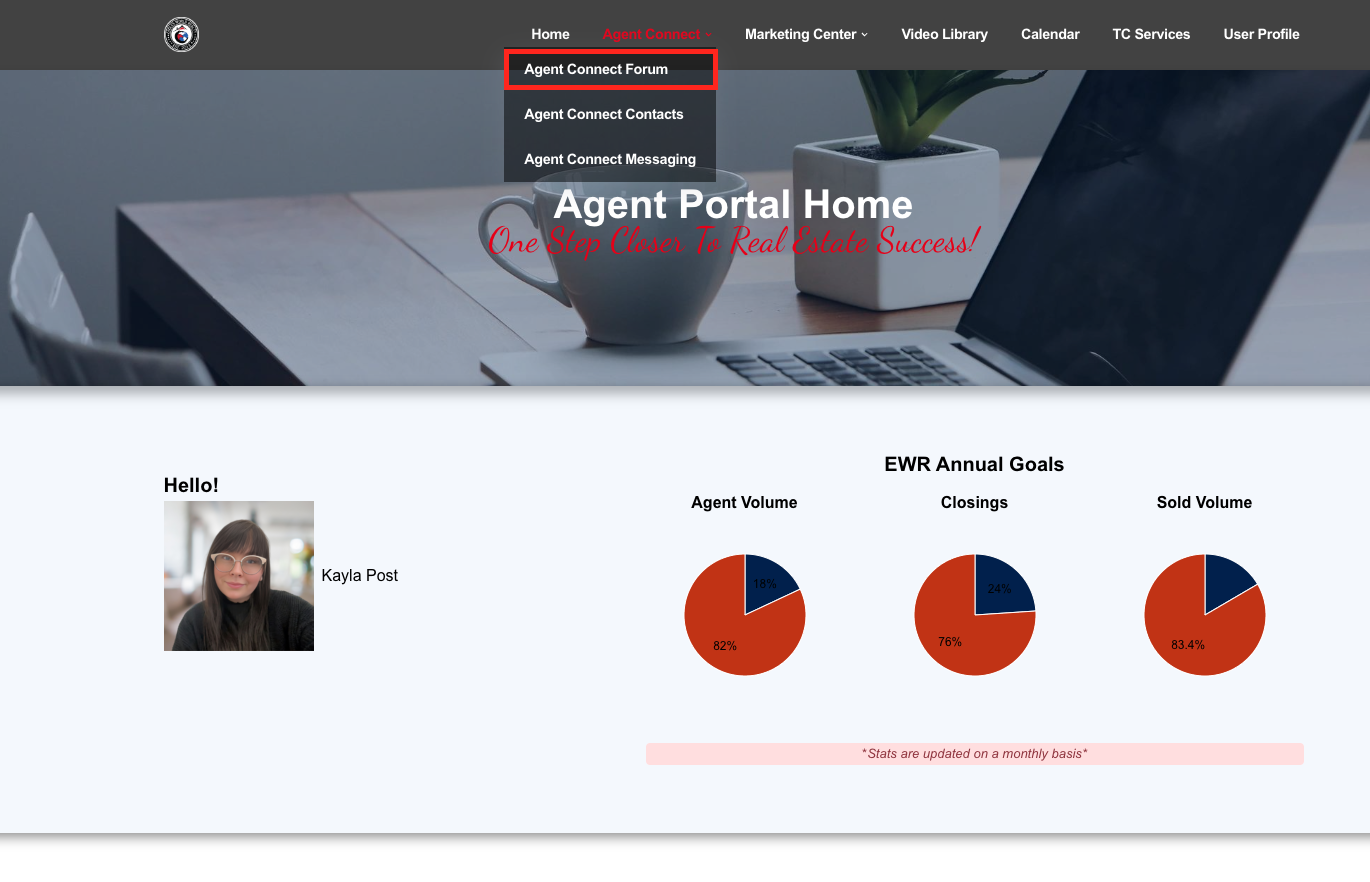
When you log in, you will be met with the home page. Hover over Agent Connect and select Agent Connect ForumStep 2: Understanding The Layout
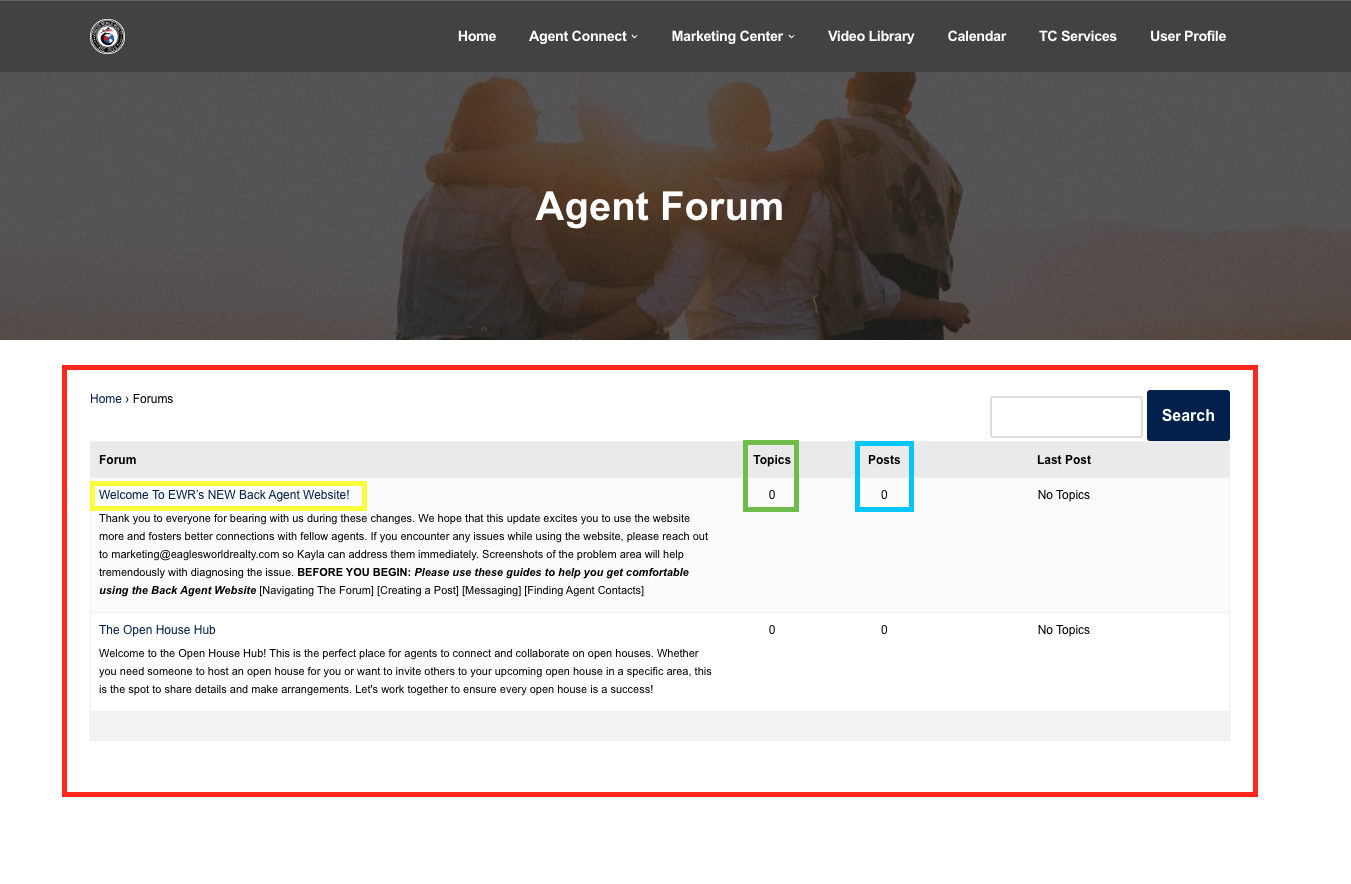
When you click on Agent Connect Forum, this is the screen you will see. There will be a multitude of Forum Topics. The yellow box shows the Forum main topic, the green box is the amount of sub topics, and the blue box is the amount of posts in this topic.
The most important part of this is keeping everything organized so agents can find relevant information easily. Meaning, you’re not going to post Just Sold or Just Listed in the Open House Hub… You’re going to post them in the Just Sold Hub or Just Listed Hub.
Step 3: Looking Through the Posts
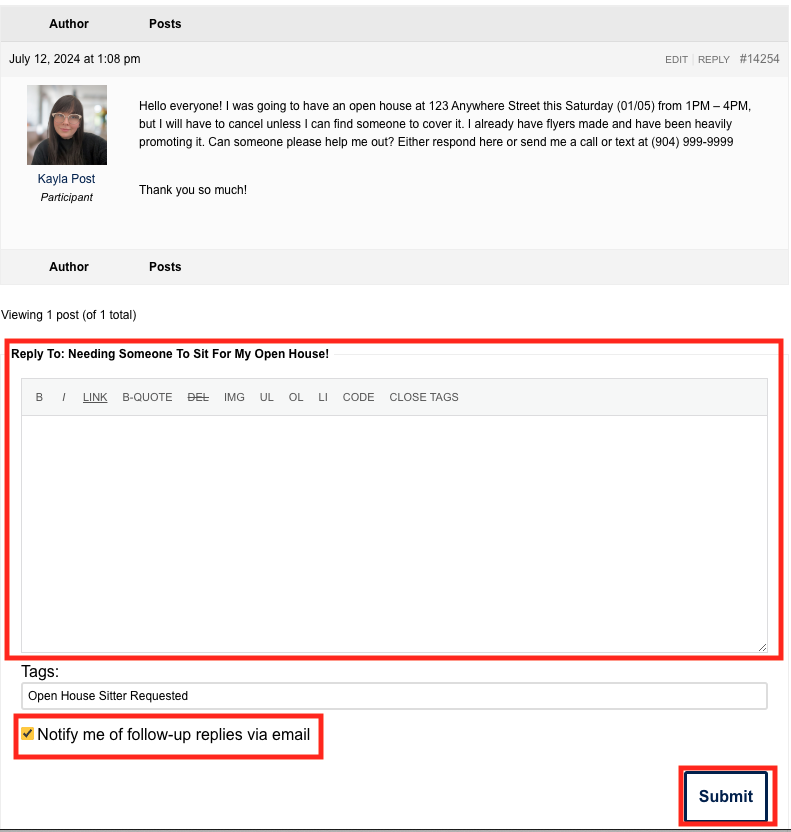
When you click on the main title you will be taken to the page that shows all of the sub posts under this title. If something peaks your interest, you can simply click on the post and reply to follow the post!If you’re responding please make sure you select “Notify me of follow-up replies via email” then hit submit!
CREATING POSTS
In this section you will learn how to create posts.Step 1: Creating a Post In The Correct Section
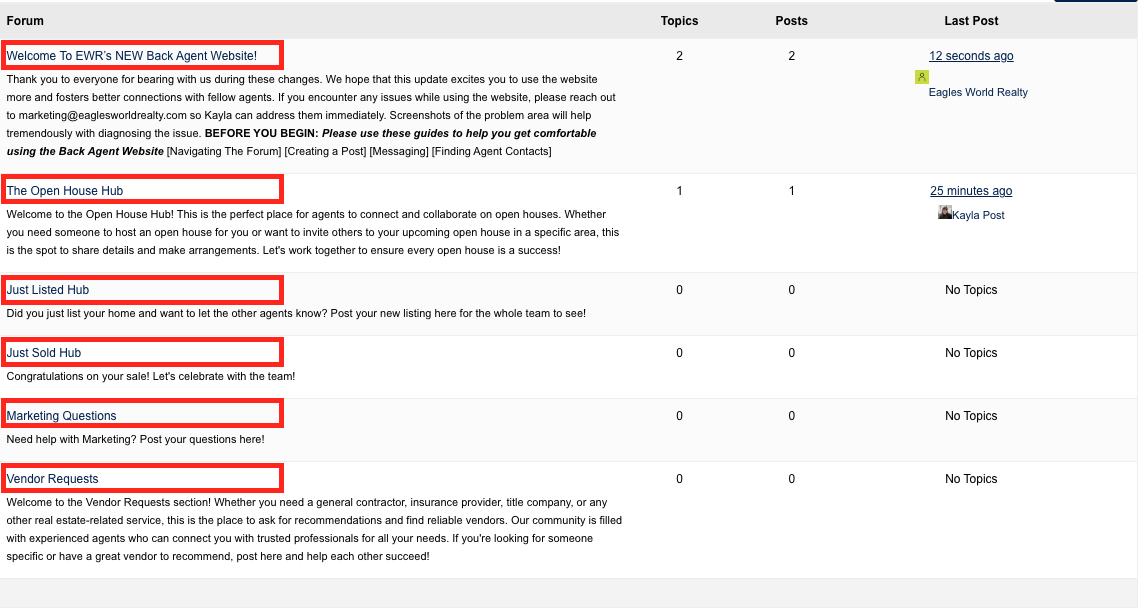
As previously mentioned, to make this work, you must post in the correct area of the forum section. We want to keep this as organized as possible, so if you post in the wrong area, you do run the risk of your post being removed.If none of the main sections relate to what you’re wanting to post, please email marketing@eaglesworldrealty.com with your request and Kayla will add the section!
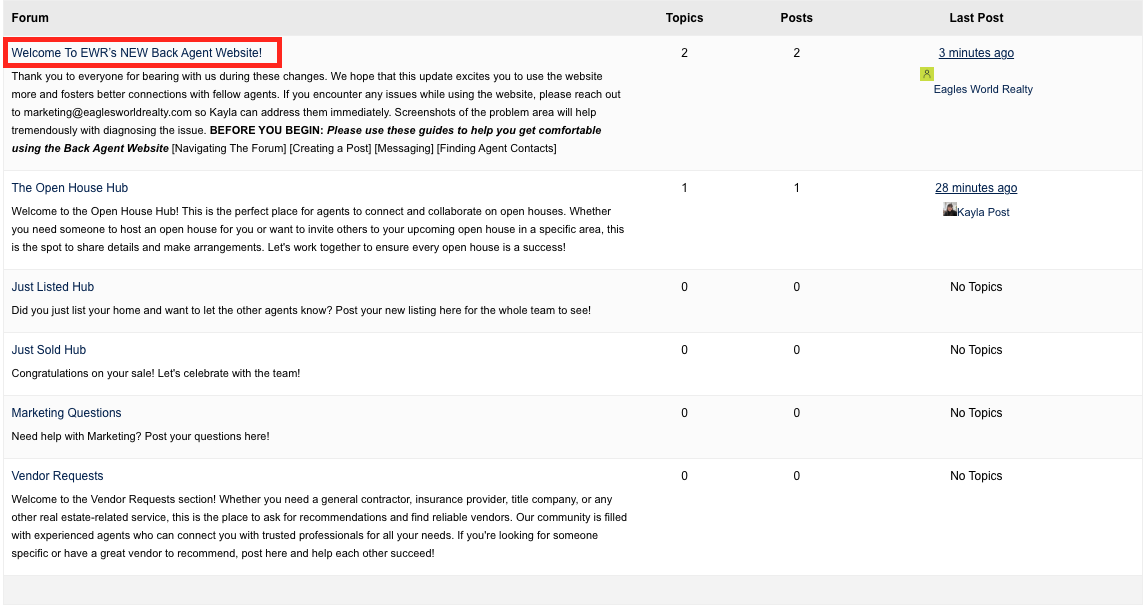
We are going to Navigate to “Welcome to EWR’s NEW Back Agent Website Section to write an introduction post so you can get comfortable with the tools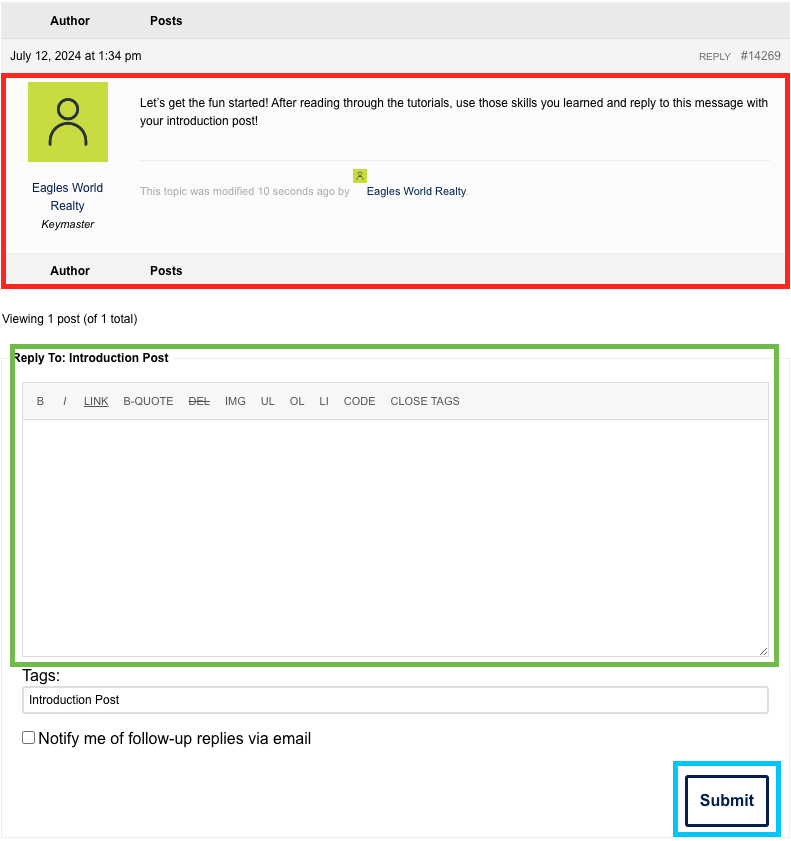
Then you will click on “Introduction Post”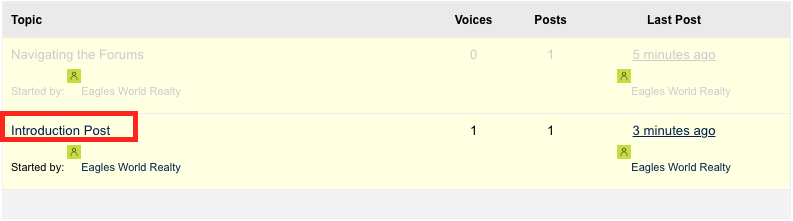
After that, you will be taken to the main posts page. In the red you will see the initial question. With this section, you will write a short introduction or a little message saying hello. After you finish writing your message, hit submit.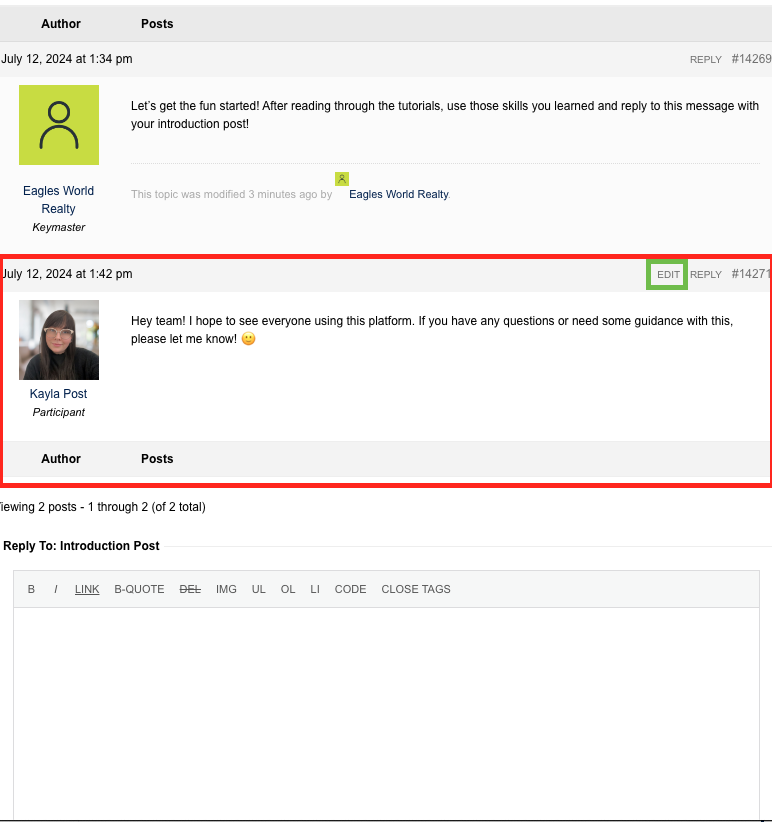
After hitting submit, your post will populate. You can always go back and edit your post if needed!-
This topic was modified 1 year, 5 months ago by
 Eagles World Realty.
Eagles World Realty.
-
This topic was modified 1 year, 5 months ago by
-
AuthorPosts
- The topic ‘Navigating the Forums’ is closed to new replies.