In this section you will learn about the messaging feature on the new Back Agent Website. There are two ways to access the messages. The first way is Hovering over the Agent Connect Tab and selection Agent Connect Messages
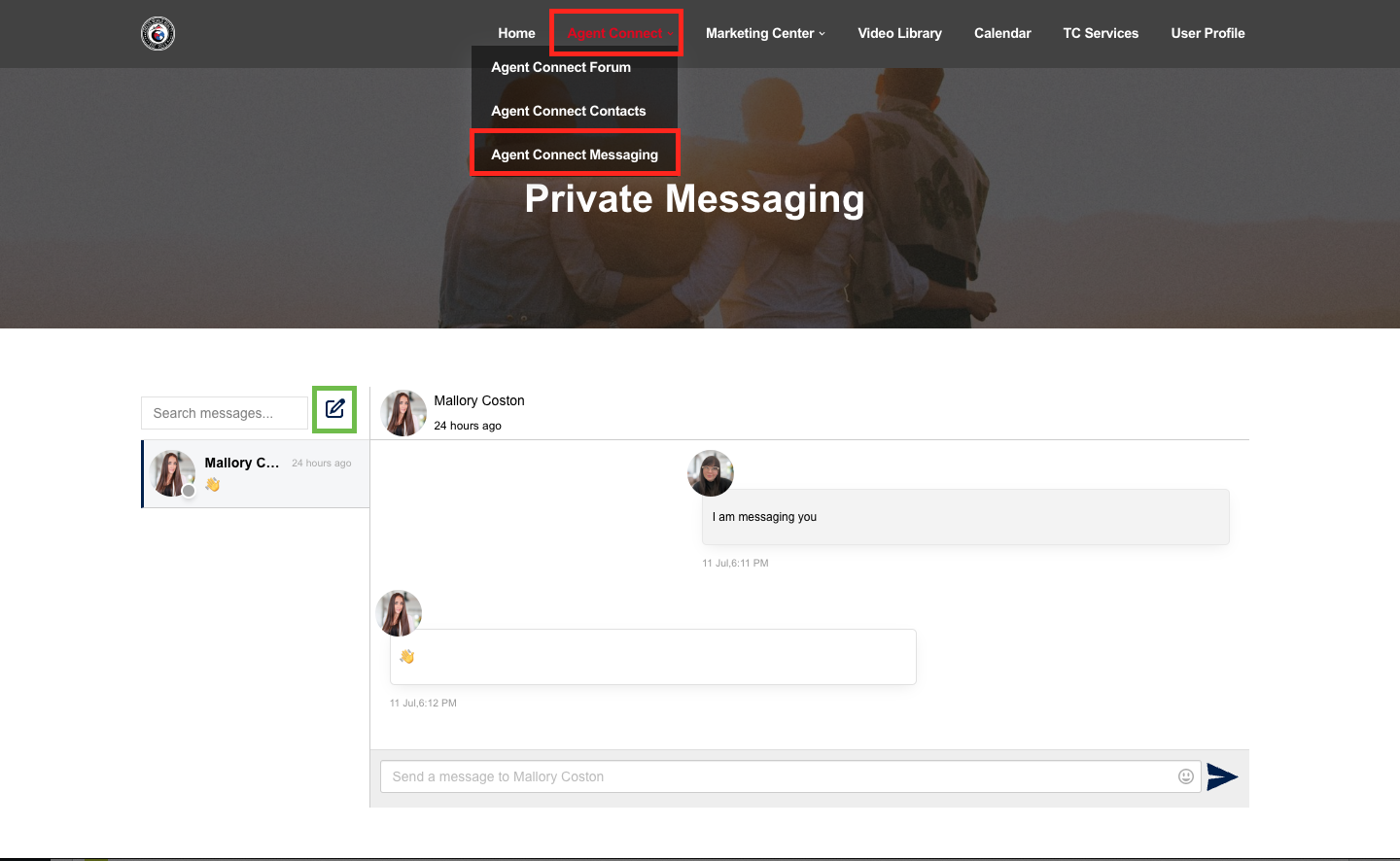
After selecting the Agent Connect Messages, you will be brought to the platform page. These messages are private between you and who ever you’re messaging. This is a great way to connect with any of the agents or office staff.
To create a message you will click on the paper & pencil icon.

After clicking on the pencil and paper, the area to create a new message will populate. Type the name of the person you would like to message, then in the box below start typing your message. After you’re done, hit the paper airplane to send out the message. The agent will receive a notification that a new private message was sent to them.

Your sent messages will show up here. If you have several messages, you can easily use the search function to find the person you are wanting to message.
Now you try! Send a message to Kayla!